That time of year is upon us again, ladies, when we ask ourselves the age-old question: tie or socks? I usually like to go rogue and get him both but this Father’s Day, I want to think outside of the ‘workwear accessories’ box. My partner is a great dad and an incredibly thoughtful man; he does the things that I don’t even realize need doing, like restocking the fridge with cream for my coffee and making sure our toddler treat cupboard is well-stocked. And he is always ready when he knows I need a break, a few minutes to decompress. I keep these things close to my heart when I come home to his dirty socks on my living room table: because marriage, right?
It can be just as hard to be active outdoors in gross weather as it is to stick to your diet goals during the holidays. The great news is that Gore-Tex has now been invented, and warm inner layers are far more stylish than the long-johns of old. Living in the Pacific Northwest, my family is very lucky to have hiking and ski hills at our doorstep, but getting outside still takes motivation when the weather isn’t co-operating.
 Usually I’m not preachy, but watching this video of three generations talking about summer ‘fun’ filmed by Nature Valley jarred me to my roots. Our relationship to nature is changing and with technology at our fingertips, it’s easy to forget about what’s important, like being outside and enjoying nature. With each passing generation, children seem to be playing outside less and less.
Usually I’m not preachy, but watching this video of three generations talking about summer ‘fun’ filmed by Nature Valley jarred me to my roots. Our relationship to nature is changing and with technology at our fingertips, it’s easy to forget about what’s important, like being outside and enjoying nature. With each passing generation, children seem to be playing outside less and less.
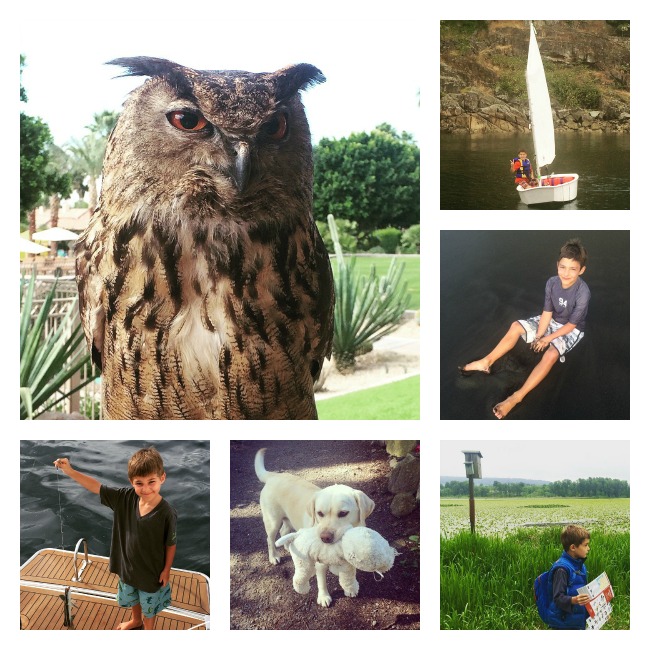 What if our connection to nature is lost for good? I want my grandchildren to develop skills and knowledge that can be acquired only in nature. Learning to fish, to camp, swim, built forts and plant seeds are part of childhood – play is necessary for development. Not only are motor skills developed, but creativity, reasoning, logic and life skills are honed. Can you imagine having no access to food other than fish, but the only time you’ve held a rod was during a fishing video game? So let’s make a pact to get the kids outside this summer, K?
What if our connection to nature is lost for good? I want my grandchildren to develop skills and knowledge that can be acquired only in nature. Learning to fish, to camp, swim, built forts and plant seeds are part of childhood – play is necessary for development. Not only are motor skills developed, but creativity, reasoning, logic and life skills are honed. Can you imagine having no access to food other than fish, but the only time you’ve held a rod was during a fishing video game? So let’s make a pact to get the kids outside this summer, K?
The time is now to rediscover the joy of nature.
 The kids and I have completed our ‘Summer Bucket List’ and pasted it to the fridge, where we can check off the items as we complete them. I’m giddy. Too often the summer slips away from us and I regret not having slept in a tent or taking the kayak out. This will be the best summer ever.
The kids and I have completed our ‘Summer Bucket List’ and pasted it to the fridge, where we can check off the items as we complete them. I’m giddy. Too often the summer slips away from us and I regret not having slept in a tent or taking the kayak out. This will be the best summer ever.
I challenge you to complete your own Bucket List (click to get your own printable)! I’d also love to hear your ideas in the comments below. Happy summer!
“Passported” – Seamless Vacation Planning
Feather+Flip, a family travel resource, has acquired itinerary planning company Bon Voyaging to create “Passported”. The new resource combines the itinerary planning technology of Bon Voyage with the family content of Feather+Flip. According to CEO Henley Vazquez, “Passported celebrates kid-friendly travel for grown-ups. We highlight the places your junior entourage will love in destinations you’re excited to visit. Family travel can be sophisticated, cool, and fun for the whole family.”
“Passported” allows families to view parent-reccomended restaurants, hotels, activities and sites, for vacation spots around the world, while creating a seamless vacation itinerary. Mapping capabilities are also available in unison with the technology. In addition to streamlined booking services, travellers booking with the new technology have access to special perks such as free breakfast, spa credits and late check out.
The philosophy of the company is that family travel can be sophisticated, cool, and fun for the whole family.
For more information visit: www.passported.com
Privacy is only a concept, and we all have different definitions of what our privacy means. The NSA has been proven to have one, which many citizens feel violates their rights. Facebook has an incredibly complex end-user agreement that changes faster than most people get their hair cut. Online privacy and security for your family have become one of the biggest concerns for our generation. Gary Kovacs, CEO of AVG Technologies points out that in the next 5 years another 2.5 billion people will connect to the internet, doubling the number of people online. As parents, we snap photos and instagram special times so that family members thousands of miles away can be closer to the moment. We tweet our thoughts, post photos to online albums and we’re excited to buy our mother-in law a computer so she can skype with the kids from afar.
But we have reached a turning point. We are now realizing that the content we put forth on the internet is not secure. We must think of the future reputation of our children as we post funny baby pictures. And even scarier? Bad people can cross reference information and find out exact locations and schedules of our kids.
I’m a trusting person. I recently attended a launch event for AVG, a company that provides (free) internet security for people across all platforms. I’m all for banking security and things, but as a parent I’ve been posting photos and names of my kids without worry. Really, what could happen? I spent a full day learning and had extensive opportunities to interview the executive team. The experience has changed my approach to online security. 15 million people currently run the free AVG ‘Do Not Track‘ program so they control who knows they are going on certain websites.
Did you know that hackers can put code onto your computer so that the ‘google-type’ ads you see on the sidebar are not run through Google at all? If you buy the product in the ad the hackers make money…. Did you know that when you plug your cellphone into a public charger, information from your phone may be collected and sold?… That In mobile, credit card hacking is much easier? The mobile app silently sends your credit card number and you will likely not notice a $3 charge on your bill next month.. That even though you might not use your children’s names on the internet, that a file with your last name and image of your son’s photo can be cross-referenced with his newspaper birth announcement? Bingo: the hacker now has a full name, image and (if data attached to the photo are present), a location. And you thought Hallowe’en horror movies were scary.
If you work off a PC, AVG offers an incredible new internet security program for 2014 that highlights protection, privacy and performance. I’m excited not only by the spy-like encryption and privacy, but the ability for the performance aspects to save my battery life so I’m not always seeking out a charger! The most secure option, it costs just under $60 and boasts a ton of features. There is also a free version if you are not dealing with sensitive information on your PC.
Highlights of AVG 2014:
– Anti-virus and anti-malware protection
– Anti-spam
– Online shield, which screens incoming links and files to make sure they are secure
– File Shredder, which permanently deletes sensitive information (it overwrites the files you want deleted)
– Data safe, which encrypts and stores your files for extra security. You can create ‘safes’ of sensitive information. Like when you don’t want your kids to see your tax documents.
– AVG Do Not Track, AVG Identity Protection, Anti-Spyware, and AVG WiFi Guard prevent spying and data theft
– Enhanced Firewall protects banking and credit card information
– AVG Turbo Scan, Game Mode, and AVG Smart Scanner enhance performance
– AVG Accelerator gives you faster video streaming. Yes please!!
For mobile (iOS, Windows and Android) AVG offers some of the following apps for each platform: image shrinker (smaller photos), tuneup, privacyfix, cleaner (clean up cached memory), uninstaller (removes little-used apps), family safety (protects kids from unsafe websites) and safe browser (avoids malicious sites). SIM Lock and Camera trap were added this year. If someone steals your phone it takes a photo of their face and sends it to authorities. Gotcha.
Here are the other tips I learned for keeping your family safe online:
1. Passwords should be a series of random words like ‘LakeCheeseSkirt’ to prevent people guessing. If you have to add a year, don’t make it your birthday, and for goodness sake, as an employer who has waded through piles of resumes, PLEASE don’t make sexymel1981@gmail.com your email address.
2. Software like PrivacyFix should be running on all of your devices. It allows you to monitor all of the end user agreements for Facebook, Twitter, Linked In, Google + and programs that have access to your accounts so that you can control your own privacy to the degree that you feel comfortable. You can remove Facebook ‘friends’ from seeing all of your updates and regain control of your online profile. It’s interesting when you set it up that you are given your personal ‘worth’ as a dollar amount to each program. It starts to hit home that our information and the way we engage online has value to many players.
3. Turn off location settings when sharing photos, and also do not name the photos with your children’s names. Google will cross-reference names and locations and even if you name a photo Dave.jpg and your account is under your own last name, it will put the two together and your child can be recognized. 20% of kids now have an online profile before they are even born. I spoke to a colleague today and she warned that this can cause classism and repercussions for the rest of their lives. Before they are born. OMG.
4. Always register domain names for your kids so nobody else can take them. This is step 1 of reputation management. GoDaddy allows you to register www.kidsname.com and when they are older they will want to own it. It’s like a resume. You won’t want 4 axe murderers with the same name to appear in search results above your kids when they are interviewing for jobs. Employers will always Google and the ownership of their online reputation is a professional must. $10 per year is a drop in the bucket for reputation management (think of it as an RESP). You can set up a free wordpress site for them, but just owning the domain is enough.
5. While you are at it, register their names on twitter (and yours) and set up a google alert for all of your names. You will then know if any of you are ever mentioned on the web. (This works for exes and celebrities too. Just saying.)
6. Don’t allow your kids access to your work email account. They may send something by mistake or seek revenge during an angry episode, which could hinder your reputation with colleagues.
7. Never allow the kids to have the password to download apps on their devices. Many apps are free, but the in-app purchases than many kids don’t understand they are buying will set mom and dad up with a massive bill.
8. Make a rule in the house such as a ‘tech basket’ so during certain times like dinner or after school, the tablets and phones are put in one location for the entire family and personal interaction is necessitated.
9. Know passwords for your kids’ devices and keep them by your own bed at night. Check them often. One friend who hosted an exchange student disabled the internet at night so the student could not skype or go online.
10. Be very aware of end-user agreements. Some games meant for 6 year olds request access to location and other data and this is not necessary in the least. They are possibly preparing to sell the data such as location information although the actual game doesn’t need location information to run. Don’t let your kids play these seemingly innocuous games. Clicking ‘Accept’ at each step isn’t necessarily a great thing.
11. Change all passwords regularly.
12. Dump everything on your computer to an external hard drive. Photos, music, documents and emails. Trust us. You don’t want to lose any of your memories or records.
We interviewed AVG Technologies executives Yuval Ben-Itzhak, Chief Technology Officer and Tony Anscombe, Senior Security Evangelist about keeping our families and children safe online.
The important thing to remember about internet security, safety and privacy is that you should have the control to set different programs and applications at different levels. If it is overly complex, that is a bad sign. From what I learned, AVG provides a ton of value free of charge with extra options for people who require it. I am so grateful especially for PrivacyFix. I had no idea. And I’m a good mom. We all want to protect our kids no matter what and it’s pretty scary when we don’t even know they are at risk.
Our children are growing up in a digital world with technology right at their fingertips. They’re spending more and more time on the web — so teaching them to be safe and responsible online is critical. During the summer when there is less structure for our children is a critical time to address online safety. We’ve discovered a list of online terms every parent should know to get your conversations started.
As part of the discussion to educate parents, teachers and children about being responsible and safe online, NBCUniversal’s “The More You Know” Learning Series — in collaboration with NBC News — has unveiled Growing Up Online, a free, interactive eBook on digital literacy and Internet safety. Even the most experienced Internet user might have a few questions about all the technical language used in the online world. What exactly is a cache? What is your digital footprint?
Here’s a list of commonly used terms:
APP or application, is a software program typically used on a smartphone or mobile device. Apps may feel new, but the phrase “software application” has been around for over thirty years.
Instagram a free photo-sharing and social networking site on which people can take pictures and then share them with other members of the Instagram community.
Social Games games played online in which multiple players in different locations can play together or against one another. These players may or may not know one another online.
Social Networking Sites websites, such as Facebook or Twitter, on which people can share information and photos and play games together.
MMORPG a massive, multiplayer, online role-playing game. “World of Warcraft” is one of the most famous examples.
Digital Footprint the record, or footprint of everywhere you’ve gone online. This may include your visits to a web page or chat room, emails and uploaded videos. Some of this material may be publicly available to anyone searching for it and can be used in ways you might not want it to be.
Cache is a way your computer stores information, from either your own hard disk or online, so that it can be accessed more quickly. There is a record of your computer’s cache, and you can delete items from it if they link to objectionable sites. A related term, browser history, refers to a list of all the sites you’ve visited online in a certain time frame. Each browser lists these differently.
The more you know about how the online world works, the easier it will be to talk with your kids and that’s the best way to keep them safe.
(Adapted from the eBook, Growing Up Online by NBC Universal and NBC News).
To download a free copy of Growing Up Online and learn about digital safety and internet security, visit http://www.themoreyouknow.com/ebooks/ and start a conversation with your kids.
There’s a joke now about me as I test drive vehicles. Unlike other auto journalists, it takes about an hour for me to take all of the kid stuff out of my own car and transfer it to the tester. Car seats, sporting equipment, groceries, garbage, dried cheerios and dirty coffee mugs make their way into the clean new car as everyone around me chuckles. Luckily whenever I drive an Acura, I feel so much like a princess that I don’t mind the extra work. I drove the Acura ILX Hybrid (MSRP $35,050) and ILX Technology (MSRP$32,350) back to back and was delighted by what I found.
Though they are different to drive (and a tad distracting if you watch the dials as much as I do), hybrids are winning my love at the moment. Typically it’s all about the environment and the time and money you save at the gas pumps, but as an under-appreciated mom, I have other reasons. I feel like I’m in control; of how I use the fuel, how I drive, and the noise level within the car. I also feel good about myself for simply driving a hybrid (and am able to park in hybrid-only parking spots). That’s nice too.
That aside, here’s what I loved about both vehicles:
1. The Valet key is genius. The removable key portion ensures that the valet or a burglar can’t get into trunk if the ‘valet’ option is switched off. For this reason there is no passthru on the trunk on hybrid. (Skiiers beware).
2. Flat tire seal repair kit for the hybrid ensures you have no need to change a tire on the side of road. Perfect safety for women!
3. There’s a hard drive in the vehicle so that when you insert a cd it will copy your music and store it on the hard drive (150 cd capacity).
4. Like in Hondas, there is a flat back floor which gives backseat passengers more room – especially if someone is sitting between two carseats.
5. Pant protector and the double seal on doors ensures that you don’t get oil and grease on your new designer jeans.
6. Seat warmers remember last setting so nobody can play a joke on you by making your backside too hot.. Ditto for the navigation system with voice recognition.
7. The push button start, while leaving the key in your purse is a must for moms.
8. The look is super sporty with a low profile and great viz.
9. Rear windows are nice and low so that the kids can see out (hopefully avoiding some car screaming time).
10. The SMS text message function reads you texts as you drive, and you are also able to respond with a few stock responses such as ‘I’ll text later, I’m driving’. Much fun can be had with passengers in the back seat depending on the propriety of incoming text messages.
11. There is a “feedback” system in the Hybrid that lets a driver know how well they are performing. A big green ball grows larger if you drive sensibly and shrinks if you don’t. So try to limit the shrinkage.
Drawbacks:
1. I thought the trunk of the hybrid was small, as the battery is behind the back seat (or perhaps I carry around too much junk…)
2. Totally not a drawback with the vehicles but either with my kids or my ineptitude as a Mom. Where does all of the kid-dirt come from? I am SO glad I don’t have to clean the car after a week of driving. What’s with the blue playdoh?
The Verdict?
Loved both of these vehicles and for the extra couple of thousand dollars, I’d choose the Acura ILX Hybrid. The savings in fuel, the rear spoiler and the self-love you’ll receive make it a slam dunk.
Check out the Ford Fusion Hybrid and the Acura RDX too.




